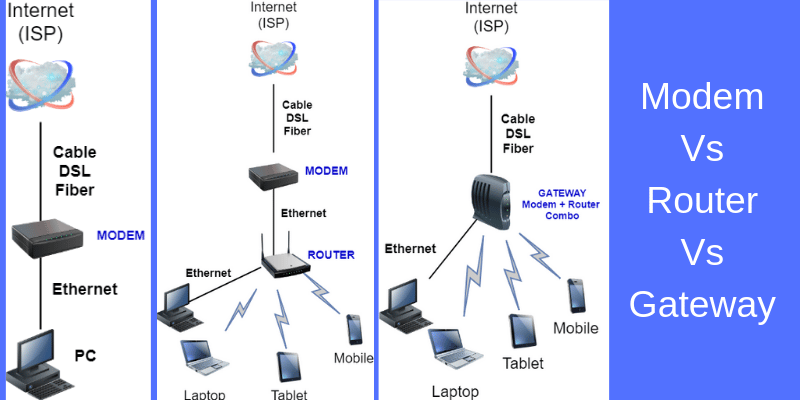When dealing with networking equipment at home, you are most likely to get confused between the different terms such as Wireless DSL Gateway, Router, and Modem. While the prime objective is to have access to a fast, consistent WiFi experience, however, there are many parts involve in the process that may need some considerations from your side to get the best internet experience.
Generally, it has been seen that the available hardware with your broadband provider is what dictates your experience. Although each available device is different and comes with its own purpose for networking, it is common to get confused by all of the available choices offered by your service provider.
To know what is a wireless DSL Gateway and Router, you may want to go through the information provided below. But before moving to the information, it is important to know that apart from a wireless DSL Gateway and Router, you would also want to get familiar with the modem as well. To know about this equipment and its importance, follow the information provided below.
About Modem
A modem (short for modulator-demodulator) is actually a device that is used to connect to the wider internet access, provided by an Internet Service Provider (ISP). Your modem acts as a pipe to transmit information from the network of your ISP to your local network.
The equipment does this by connecting to the telephone lines, optical fiber, or coaxial cable of the broadband company and transforms the information into a digital signal. To direct traffic, the modem has a public IP address for your service provider.
Generally, Broadband service providers are known for leasing modems to their subscribers, which can comprise the added benefits of having an improved managed service. While some users prefer to own a modem, saving a renting fee of about $120 a year, however, make sure to buy a compatible modem.
Modems bear certifications with the ability to function on the network of your service provider. Make sure to consult with your service provider on compatible modem devices before you buy one.
About Router
A router is equipment that is responsible for connecting to the modem and works as a traffic manager on your local network. The router connects the devices at your home through a WiFi signal and Ethernet, transmitting information between them and to the modem. Both wired and wireless router options available, depending on the service provider you are buying service from.
Usually, a router comprises a set of firewall rules to check malicious traffic across your devices and the internet. However, as the different devices at your home are connected with your router for the internet, it is the most common target for cybercriminals to hack your internet and connected devices.
About DSL Gateway
A DSL Gateway is a device that is responsible for connecting multiple computers to a cable or DSL line for accessing the internet. Also known as a residential gateway, modem/router, modem gateway, home gateway, and internet gateway, it comprises a cable modem and coaxial cable connector. While the DSL gateway comes with a DSL modem and telephone connector, both devices also have a router and Ethernet switch to connect computers via cable.
Which Device is Right for You?
Considering the capabilities of current devices and user requirements, it is more than likely that you would want to have both a modem and a router or a modem/router combination to meet your internet requirements at home.
The advantage of having a modem/router combination is that it is one simple device that comes with inherent interoperability between the router and modem components. Gateways are also known for supporting firewalls and proxy servers, allowing them to enhance security in the home network.
Now coming to the question as to which equipment is right for you, well, it is evident that the router technology is evolving continuously, it has opened doors to WiFi systems with excellent management software. Even then, it is possible to disable the WiFi component of your gateway device to introduce the latest WiFi system technology into your home or office.
In addition to the above, if you are still not able to determine the ideal internet equipment to choose for your home, it is recommended to get a further understanding of them from the service provider from whom you are looking to buy internet services.
So, now as you know about the wireless DSL Gateway and Router, you can easily determine which equipment suits your internet requirement in the best manner.