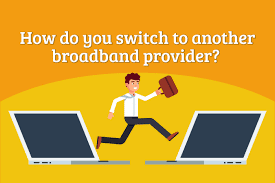Residential internet service is quite a competitive business. As Internet technology is continuously evolving, new service providers are entering the market now and then and offering better deals and discounts than the others.
Therefore, a deal you could find exciting five years ago may seem unattractive at present. Also, many ISPs offer reduced pricing for a limited time, which can result in a significant increase in bills post the promotional period.
This is one of the reasons that you want to keep on checking your options to determine if it is time to switch internet providers for a better deal. If you wish to know how to switch internet providers, follow the information provided below.
Guide to Switch Internet Service Provider
-
Know Your Internet Requirements
The first step that you would want to determine before switching to an internet provider is your internet requirements. This includes knowing the types of internet that can help you meet those requirements. While having more speed may sound exciting, the actual speed you need will depend mainly on how you use the internet service. The following information will help you have a general idea of the internet speed you need for your home or office.
- GeneralBrowsing and Social Networking Sites: As Casual web browsing and checking your social media account don’t require you to have a lot of speed, any internet plan with up to 25 Mbps should be sufficient.
- HD Video Streaming: For 4K streaming through Netflix and other similar services, you will need around25 Mbps, and for HD streaming, you will need about 5Mbps.While these suggestions are on paper, in reality, it would be wise that you go for a connection that’s at least 50 to 100 Mbps for avoiding any possibilities of interruption and buffering.
- Online Gaming: Online gaming generally requires speeds of around 3 to 6 Mbps, however, it mainly depends on game specifications. For the smoothest gameplay, you would want to consider an internet plan with 50 to 100 Mbps or more.
- Homes with Only a Couple of Devices: The above-mentioned suggestions apply for only one or two devices consuming internet bandwidth simultaneously. In case you have a small household, you can follow these suggestions. However, if you have numerous users, say 4 or more, you can consider a plan with double the speed suggested above for better performance.
To Switch Internet Providers Step By Step
-
Make Sure to Research New Providers
The first step is to know to which internet service providers in your area are offering service. There are numerous online services that can help you know the available ISPs in your area. You will then need to research available internet plans to determine which one is matching your requirements and budget in the best manner.
-
Contact Your Current Internet Provider to Seek Better Deals
Before you consider hiring the service from a new provider, make sure to contact your existing ISP. As no companies wish to lose customers, they may offer you a better deal to continue with their service. If you find the deal offered by your current service provider acceptable, you may stick to them and avoid switching to the Internet provider.
-
Consider Overlapping your Services
If you don’t know how you can switch internet providers without losing your internet service, the possible solution is to consider overlapping your services. This means that you do not have to disable your current service until your new service gets installed and functions properly. Although you will need to pay more for a few days for keeping both services, it is the only way that you can have continuous access to the internet before completely switching to another internet provider.
-
Select your Installation
Although it depends on the type of internet service you have at your home, if you have existing lines already available at your home, you may be able to install your new internet yourself. However, if you don’t have one, you may need to go for a professional installation. To know the type of installation that is ideal for you, you can get in touch with your sales representative.
-
Make Sure to Test your New Connection
If you requested a professional installation to your home, they will ensure that the connection is working properly. However, if you are looking to install your equipment, make sure that you thoroughly check out a few websites and maybe stream a movie to check that there are no issues with the connection.
-
Make Sure to Return your Old Equipment
Once you are ensured that your new internet connection is functioning properly, make sure to cancel your former service and return all equipment (if rented) to the service provider as soon as possible. Retaining them with you will unnecessarily cost you extra charges.
So, these are the steps that you would want to consider when looking to switch internet providers.