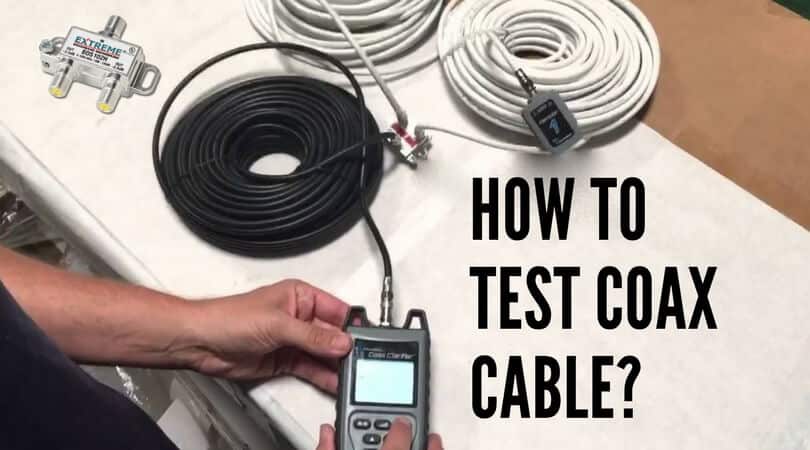Nowadays, as the bandwidth requirement of high-speed Internet is getting put on a traditional cable system, home users are in need of greater demand on coaxial cable than they were in the 1990s. Also, as coaxial cable weakens with exposure to the objects or traffic in the home or office, the performance of TV and internet system suffers a lot, so much that in some cases rendering both media is almost inoperable.
Although coaxial failure doesn’t come under tech problems, it becomes difficult to diagnose it without having the proper tools. If you wish to know how to test cable signal strength for the internet, you can go through the steps provided below.
Guide to Test Cable Signal Strength for Internet
-
Try Inspecting the Signal Strength At the Source
The first thing recommended is to check your cable system back to the point from where the cable enters your local network. Start by unscrewing the coaxial cable from the network side of the box, and then you will need to attach it to the cable signal meter.
-
Try Recording the Signal Strength
It is to be noted that a meter reports signal strength in the dbmV (decibel-millivolts) unit. As digital meters are capable of switching between orders of magnitude automatically, they can report the output in the hundreds or thousands of dbmVthrough the same level of output. Therefore, it is important to notice the scale at which the meter is measuring the output.
-
Reattach the Source Cable
The next step that you will need to follow is to reattach the source cable to the cable box. For this, you will need to find the cable to its first terminating end. This could be located either at a split, junction, modem, or TV.
-
Unscrew the Cable
In the next steps, you will need to unscrew the cable from the terminal end into the section where it connects. After that, you can attach it to the signal strength meter.
-
Check the Measurement
Now, you will need to take a measurement of signal strength. While it is normal to find minor signal deterioration along the cable, the signal strength of your cable should most likely be similar to the baseline reading. In case it is not, you may need to replace the coaxial cable.
-
Trace the Rest of Your Cable Network
Similarly, you will need to trace the rest of your cable network by repeating steps 2-5 for each length of coaxial cable on your network. You will find the signal strength to be getting depleted with each passing junction and length of cable, though if you find any large degradation, it implies a splitter or cable failure. In such a case, you will need to replace these failed cables and splitters to maintain signal strength.
TYPES OF CABLE SPLITTER
Cable splitters are responsible for taking a single incoming signal and transfer it to 2 or more outputs. You will find them in homes and businesses where two or more TVs are connected to a single coaxial cable. When you divide the signal, splitters weaken it, restricting the number of splits that can be installed on a line without using a signal amplifier. There are numerous types of cable splitters on the market. Some of them are as follows:
Transformer Cable Splitters
Transformer cable splitters are ideal if you wish to divide the signal evenly to the output ports without causing a significant loss when it passes through the splitter itself.
Resistor Cable Splitters
Resistors are said to be more affordable components compared to transformers. However, using a resistor splitter may lead to significant signal degradation, which can be around 50% signal loss in the splitter and 50% of the signal divided between the outputs.
High and Low-Frequency Splitters
Cables used for TV or internet signals (Splitters for coaxial cable) are usually designed to function with the 5-1000 MHz band used by modern digital cable signals, or the 5-2300 MHz band installed by satellite internet signals.
For low-frequency cable signals, you can consider using high-frequency splitters, as their range comprises the complete low-frequency range. However, low-frequency splitters are not suggested for satellite signals.
So, these are the steps that you will need to follow to test your cable signal strength for the internet.