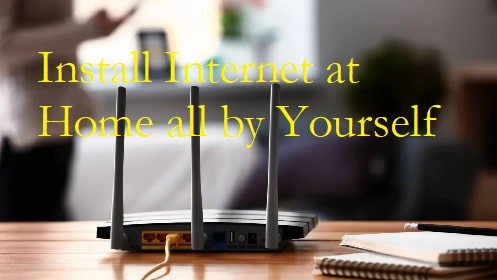Would it wrong to say – the 21st-century is powered up by the Internet? Everyone – be it children or adults or office-goers – has tasted the fruity juicy of the tool called the Internet. As we are talking about 21st-century, COVID-19 does demand a mention. Not only do corporate people find solace at home with high-speed Internet, but also students make the most of this tool to attend their online class and submit homework. If this intrigues you for a new connection, this is a must-read for you. In this guide, you will learn how to install Internet at home all by yourself.
How to Install Internet at Home all by Yourself?
Isn’t it incredible to stay connected to the world even if the coronavirus looks scary outside? All you have to do is to install the Internet at home and let everyone enjoy this great facility.
The best thing about getting a wireless internet connection is that all your family members can use the same network on multiple devices like laptop, tablet, desktop, smartphone, and PlayStation. You can even watch your favorite shows by activating the service on your Streaming media player using the home network. You can email, send an instant message, and keep an eye on all the updates around the world. Awesome, right?
Let’s understand how to install Internet at home without making an error.
-
Choose the Best ISP:
A quick research would help you settle down for the best Internet Service Provider in your area. Ask your friends or colleagues if they can help you out with anything. Most cable TV providers do have the best Internet plans. You can simply get the network credentials to get started.
-
Choose the Best Device (Router and/or Modem):
You can get a device for yourself or grab the one your ISP has offered. Make sure it works perfectly fine with your Internet. If you use the modem provided by your Internet provider, they might ask for a monthly fee. Be clear on that!
-
Connect:
As everything falls into place (Internet subscription, router, etc.), connect the modem to a cable outlet. Use an Ethernet cable to plug the wireless router into the modem. Ensure that both the devices are connected to a power source (an electrical outlet). If you see the green lights (appropriate ones), you are all set to access the Internet. Use your phone or computer, go to the Internet settings, enter the password, and start using the Internet.
Although it looks complicated to someone who’s lacking sound Internet knowledge, installing the Internet is not that difficult. Only ensure that you have got all the equipment ready before the setup begins. So, what equipment would come in handy for a hassle-free installation process?
-
Modem and Router:
This is a receiving device and your ISP will provide you one. This device converts data gathered through fiber optic cables, phone lines, or coaxial cables into a digital signal. If you want, you can purchase one so that you don’t stick to only one Internet Service Provider.
Consider getting a sturdy router as it helps establish the network by allowing the Wi-Fi device to access the Internet. It features firmware software, which keeps your network secure. It is connected to the modem via cable.
-
Wi-Fi Device:
A Wi-Fi device or wireless device is a must-possess for you to connect to the Internet.
-
Ethernet Cable
: An Ethernet cable comes in handy in connecting both the devices (modem and router), ensuring the best signals. You can also use this cable directly to access the Internet. In this way, you will enjoy greater speeds.
Benefits of Installing Wi-Fi at Home
Installing a wireless Internet connection at home guarantees a plethora of benefits. Some of them are as follows –
-
Convenience
: You can connect to more than one device and enjoy accessing the best speed (depending on your Internet package) at the same time.
-
Availability
: Satellite Internet is available everywhere. You will easily get an ISP in your area.
-
Affordable
: With more and more Internet Service Providers offering different Wi-Fi packages, you will enjoy good Internet at an affordable cost.
At any point, if you think you need a helping hand, reach out to certified technicians. Look for the best person who can offer effective service at the most pocket-friendly rates. Or, you can ask your Internet Service Provider to help you out with this. They can send in their experienced guys to carry out the task in a seamless manner.