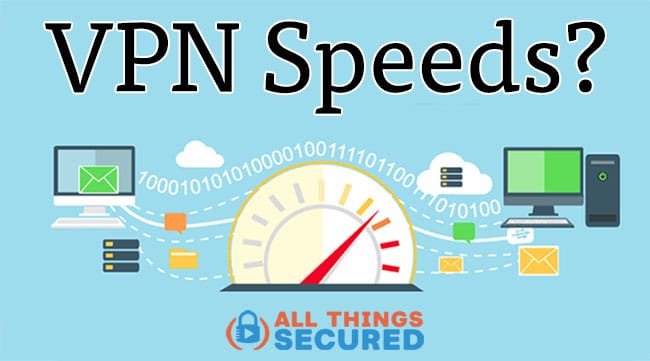You would agree on this – you are using a Virtual Private Network (VPN) that is supposed to deliver online privacy and security. You would also agree on this – when you use a VPN, your Internet experience becomes sour. Ever wondered why your VPN connection is slow? Don’t worry! We have got your VPN slow Internet speed fixed here. Check how!
Reasons to Be Blamed for a Slow VPN Connect
A Virtual Private Network is an encrypted tunnel through which the Internet is reached from your device to a VPN server. The main task of a VPN is to safeguard your online existence by hiding your IP address from outside observers from snooping on your Internet activities. While your VPN may carry out its task seamlessly, there are several factors that would pose some obstructions. One of the main reasons why you are experiencing a slow VPN is because you haven’t configured your settings for optimal performance.
Amongst other reasons for a slow VPN are –
- Limited resources of your device
- Encrypted method
- Distance – between your device and your VPN server
- Server load
- Encryption power
VPN Slow Internet Speed Fixed in 6 Best Ways
We have got you the 6 best troubleshooting ways to fix the on-going slow Internet issue.
- Check Your Internet Speed: You may be advised to start with checking your Internet speed. This is the most basic step and an effective one. On a slow Internet, a good VPN might not prove to be fruitful. Analyze the speed of your Internet before trying your hands at the following solutions. You can check your Internet speed with a speed test tool available online. After getting a clear picture only you will be able to make the right decision.
- Resort to a Different Server: When you experience a slow Internet speed, immediately try a different server. Choose a VPN company that bestows you two primary advantages – Location and Speed. Set up your VPN and pick a server that’s located near your residence. This way, your data wouldn’t travel far to reach the server. Hence, your VPN slow Internet speed fixed.
- Change Protocol Settings: Why would you change your protocol settings? Well, VPN protocols are, basically, the systems that VPN servers use to encrypt your data and establish a connection. There are times when your VPN settings cause some network instability, which ultimately slows down your Internet speed. You may like to seek a professional’s help in configuring your settings to improve speed.
- Contemplate Switching to a Reputed VPN Provider: When the current VPN fails to meet your needs, switch to a faster VPN provider. Only a reputed brand can offer services that meet not just your speed and security but also your financial requirements. Well, this troubleshooting method should be considered after you have tried all other solutions furnished above. While selecting the best VPN provider, keep your eyes open for third-party and fraudulent websites.
- Remove Background Apps: Not many would be fine with this! But, when nothing works for you, simply get rid of all background apps on your computer. These applications could be blamed for your slow Internet speed as they run quietly in the background, thus chewing up your resources as well as bandwidth.
- Go for a Dedicated Wired Ethernet Connection: When you choose a dedicated Ethernet connection, be ascertained to get the best speed of your Internet.
Did you try these out? Did you find any help? Let us know!