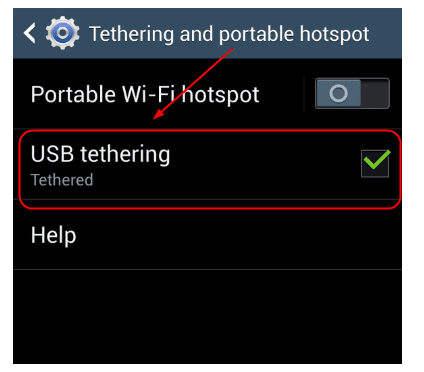We have all been there – accessing the phone’s Internet via a physical cable to wrap up the remaining work, which was halted due to some unprecedented events such as missing out on the recharge date, etc. This is known as USB tethering or simply, tethering or PAM (phone-as-modem). Many people use it for temporary Internet access, while some prefer accessing the Internet through tethering as it saves a few bucks. But, one thing that worries many is the speed of the tethering Internet. We have taken this issue very seriously and have got a few troubleshooting tips on how to increase USB tethering Internet speed.
Troubleshooting Tips to Increase USB Tethering Internet Speed
Are you using an Android phone? If yes, you must know that Android tethering comes in 3 (three) forms – Bluetooth tethering, Android hotspot, and USB tethering. When you use USB tethering, you ultimately use your phone’s USB cable to share the Internet with other devices including mobiles and computers. Although you can resort to a wireless hotspot, this can be troublesome as the battery of your device drains much faster, the Internet speed is not optimal, and you might experience issues while getting calls.
There comes USB tethering into the picture. With this type of tethering, your battery will never get discharged as you share the Internet using a cable/ charger. Let’s understand the steps to increase the speed of your USB tethering Internet.
- Stationed at One Place: Make sure your mobile device is stationed at one place and is connected to the computer. The Internet speed increases when the device isn’t moving.
- Supports One Device at a Time: You are bound to receive high-speed Internet because USB tethering only supports one device at a time. Unlike other tethering methods, the Internet is shared with multiple devices, thus slowing down the speed.
- Keep Your Device in a Well-Ventilated Place: If you could connect both the device in a much-ventilated place, you are likely to experience better speed.
- Set Your Phone as Metered Connection: When you set your mobile device as metered connection, Windows will not use bandwidth for updates. This will also help in increasing the speed of your Internet.
Haven’t accessed the Internet through USA tethering? Want to try but you are scared of the speed? Don’t worry! Follow each step carefully and you will surely enjoy better speed than a mobile hotspot.
When you are looking for a high-speed Internet connection, trust USB tethering. In this process, your computer is connected to your mobile Internet connection through a physical cable. Let’s have a quick comparison between USB tethering and mobile hotspot tethering.
| USB Tethering | Hotspot Tethering |
| Internet sharing via USB cable | Internet sharing via WLAN |
| Requires a mobile device and a USB cable | Only requires a smartphone |
| The Internet speed is much faster as it supports only one device at a time | The Internet speed is slow and can be shared with multiple devices |
| USB tethering doesn’t drain your battery as it is already connected to your computer, thus charging | Your phone will drain out its battery at a much faster rate, thus harming the battery life. |
| USB tethering is useful for long run connectivity | Hotspot Internet is recommended for long run connectivity |
| The computer doesn’t need to have Wi-Fi functionality | The computer must need Wi-Fi functionality |