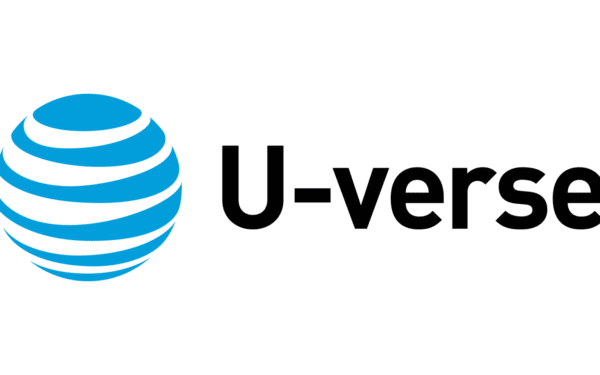Are you still worried about the slow-to-load pages? Are you not able to stream online entertainment due to poor Internet speed? Read through this page to learn “how to speed up My ATT Uverse Internet”. We have put together important information to increase Internet speed, factors that affect your Internet, and how to make the most out of it.
Top Factors That Obstruct Your ATT Uverse Internet Speed
Although the speed of your ATT Uverse to your Wi-Fi gateway is quite consistent, there are a few factors that can hamper your Internet experience. The type of devices you use to access the Internet, the number of devices and their age, and the Wi-Fi signal strength – all these can be taken into consideration while measuring the AT&T Uverse Internet speed.
However, you can check the speed with AT&T Smart Home Manager.
How to Speed up Your ATT Uverse Internet – Take Best Steps to Boost Internet Speed
When you want to optimize your Internet speed, here are the primary steps that you must consider taking.
- Restart Your Wi-Fi Gateway and Reboot Devices Regularly: Do you remember when the last time you restarted your Wi-Fi device? As per experts, restarting your device clears temporary files and boosts the Internet speed.
- Place Gateway in a Ventilated Place: Make sure you place your Wi-Fi Gateway in a well-ventilated place with no wall or bookshelf nearby. This will provide a good signal.
- Exit Streaming App Once Done: When you are done watching a video or listening to a song, you can exit the app. Otherwise, it will eat up your data.
- Disconnect Devices If Not in Use: Again, people keep multiple devices connected to their Wi-Fi even if they are not using them. Make it a habit to disconnect all the devices that are not in use.
- Move Devices Closer to Gateway: Computers or laptops placed far from the router might not show a good signal. While working, you can get closer to the Gateway.
- Buy a Wi-Fi Extender: Many experts even suggest investing in a Wi-Fi extender. It helps to strength as well as to expand your coverage.
- Update Anti-virus Programs and Other Software: If you are using drivers, firmware, anti-virus programs, and computer and device software, update these devices regularly. Also, for gaming consoles and apps, you can set auto-updates when the network isn’t busy.
- Check Your ATT Uverse Internet Speed: After carrying out all the steps mentioned above, you may check your device speed.
Five Important Tips to Boost Your ATT Uverse Internet Speed
You may like to take a look at these important troubleshooting tips to make your Internet speed faster.
- Check Router Obstructions: Objects such as glass, brick, stone, metal studs, or walls can hinder the Internet speed if they are located between your router and computer.
- Scan for Malware: Malware can send virus-embedded emails and consume your bandwidth. Turn off your computer and then, turn it on. Enter Safe Mode and delete Temp files. Get a virus scanner.
- Secure Your Network: Do you know people can steal your bandwidth? You must secure your network by choosing a strong WPA or WPA2 password.
- Optimize Your Browser: Are you using an optimized web browser? Google Chrome is an optimized browser. It uses minimal memory.
- Check Auto–Updating Programs: While working, your computer would use several apps and programs. And these programs run in the background even when you are not using them. Keep a check on them.
Hope this blog helps!